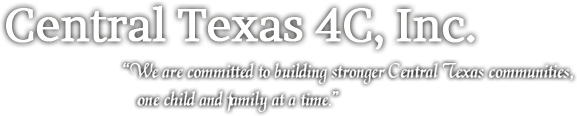IF YOU HAVE OUTLOOK AS YOUR EMAIL:
1. Where it says Digitally Sign form at the bottom of page 2, click in that box. Your name will appear.
2. Hit the red SUBMIT button.
3. There will be a pop-up that asks for the way your computer is set for email. Click the appropriate button.
4. You will then get a message that Adobe is trying to send an email. Click yes.
5. The email window will open with your application as an attachment. Click Send.
It will go straight to Terra Scott, HR Director. You may also send your resume to the same email address.
IF YOU HAVE A DIFFERENT EMAIL PROVIDER:
1. Where it says Digitally Sign form at the bottom of page 2, click in that box. Your name will appear.
2. HIT SAVE AS and save the copy to your desktop.3. Send email with document attached to the address below.
NOTE: IF YOU WANT A COPY, JUST PRINT OUT FORM BEFORE YOU EXIT THE PAGE. YOU CAN ALSO FAX TO 254-778-4655 OR YOU CAN PRINT, SCAN AND EMAIL TO terra.scott@ct4c.org
Central Texas 4C, Inc. is an Equal Opportunity Employer.